Master Excel with a few minutes study
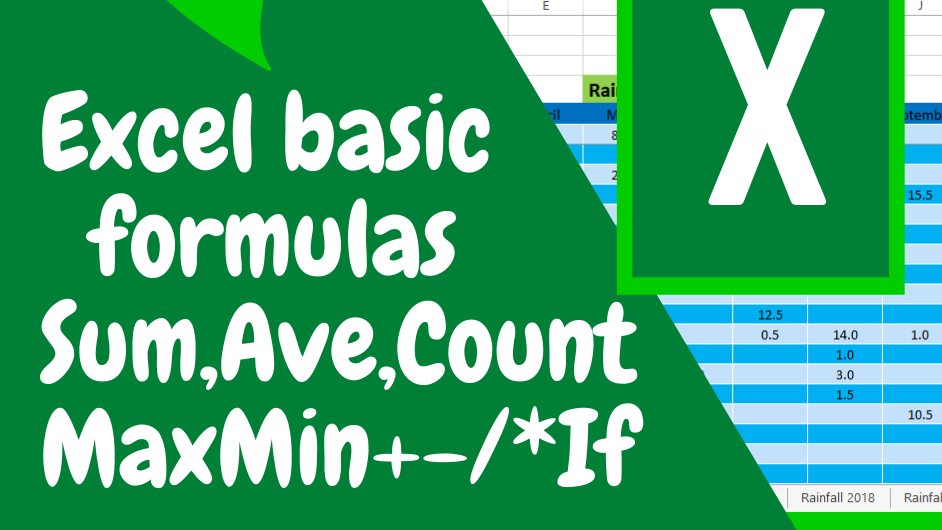
In this Excel tutorial I work through basic formulas and functions. I demonstrate how to use the following Excel formulas. Sum and basic Add, subtract, divide and multiply
- Max and Min
- Average
- Count and count if
- Excel If – function
Remember all excel functions and formulas start with the ‘=’ sign. When the = sign is typed Excel ‘knows’ a function or formula is to follow and will provide, prompts, drop down menus and guidance for completing the formula.
Click on the video below for a full tutorial:
Comments are most welcome, try this and send us some feedback☺️ Why not visit our YouTube channel and browse through our other videos? http://www.youtube.com/c/AnnErasmus
Short Disclaimer/disclosure: My videos/articles are for informational and educational purposes only, you should consult with a professional before attempting anything seen or done in my videos/articles. Please read full disclaimer here: https://basiclowdown.com/disclaimer-disclosure-page/